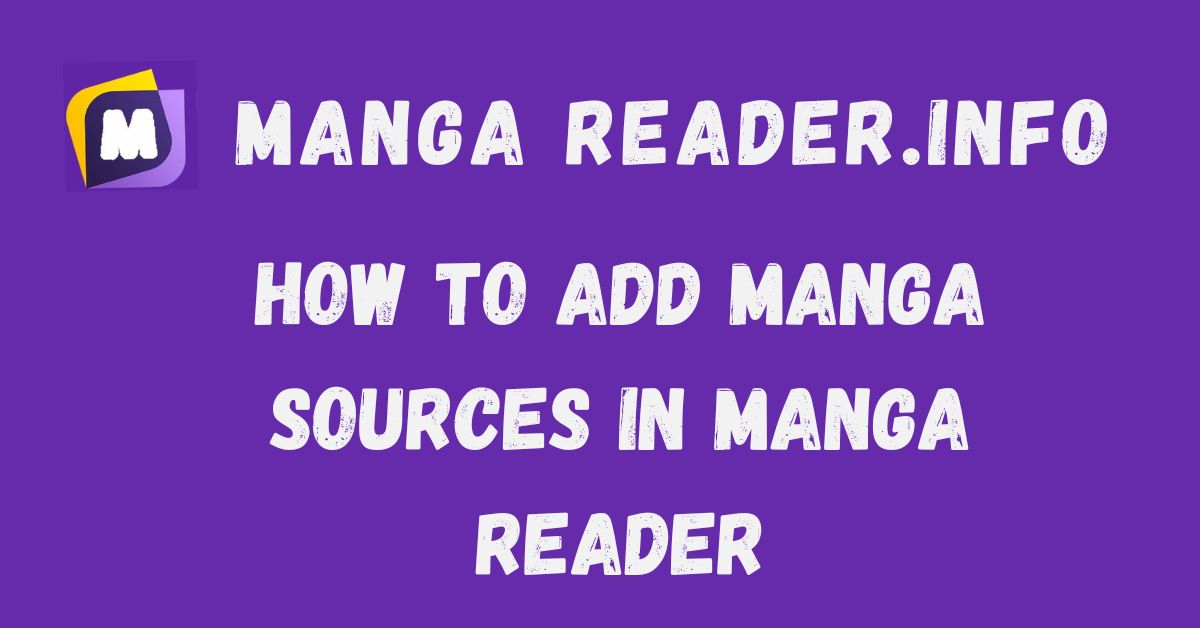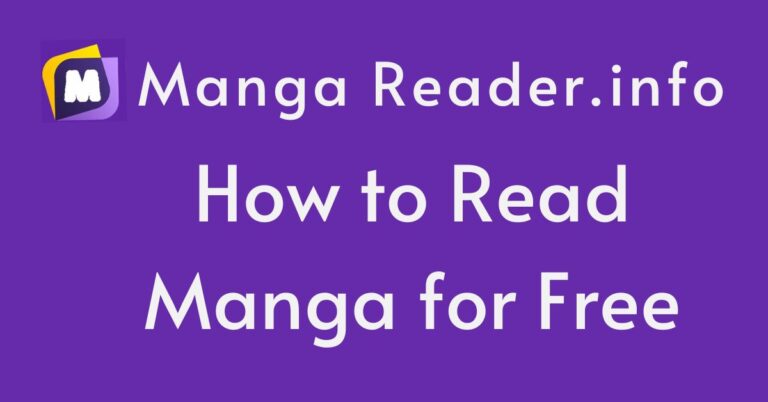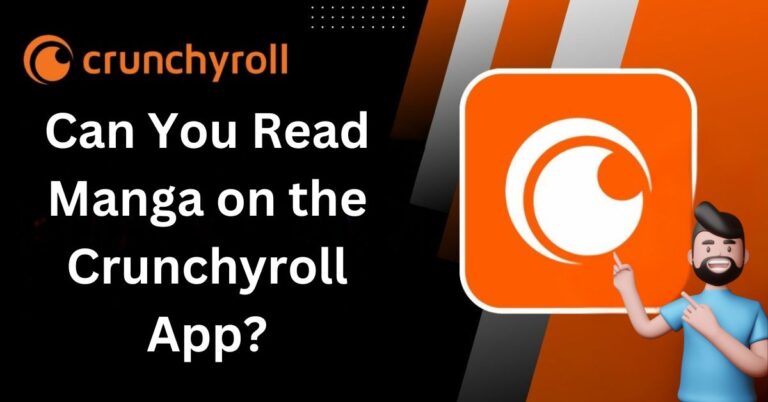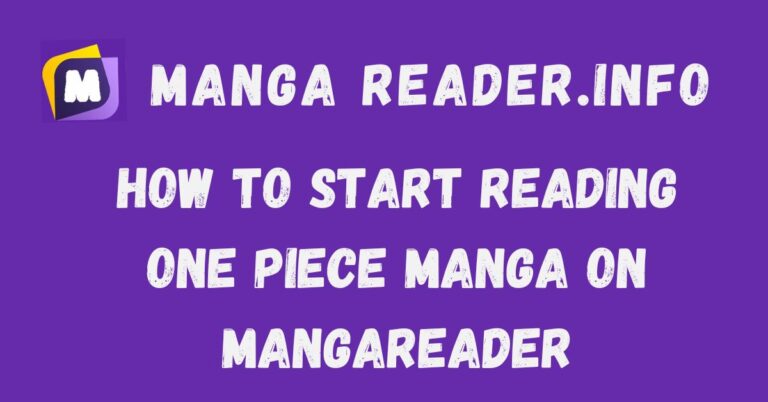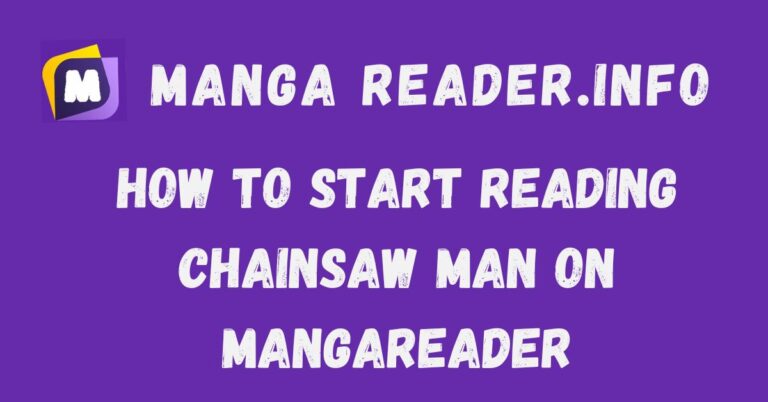How to Add Manga Sources in Manga Reader?
If you love reading manga, you probably want to find new stories all the time. One great way to do that is by adding manga sources to your Manga Reader app. In this easy guide, we will show you how to do it step by step. You’ll learn how to get more manga and enjoy even more adventures with your favorite characters!
Why Add Manga Sources?
Adding new manga sources helps you find lots of different manga to read. You can explore different types of manga, like action-packed shonen, romantic shojo, or funny manga. More sources mean more stories and chapters to enjoy!
How to Add Manga Sources in Popular Manga Reader Apps
Here’s how to add new manga sources to your Manga Reader app. We will explain it for popular apps like Tachiyomi and Komga.
1. Add Manga Sources in Tachiyomi (Android)
Tachiyomi is a popular Manga Reader app for Android. It’s easy to add new manga sources, and here’s how to do it:
- Open the Tachiyomi App – Tap to open the Tachiyomi app on your phone.
- Go to Extensions – Tap on Browse, then go to Extensions.
- Choose a Source – Look for the manga source you want to add, like MangaDex or KissManga.
- Install the Source – Tap to install the source. After that, you can go back to Browse, choose your new source, and start reading!
Tip: Make sure to update the extensions regularly to get the latest manga chapters!
2. Add Manga Sources in Komga (Self-hosted)
If you use Komga (a special manga reader that you set up on your own), here’s what you need to do:
- Set Up Komga – First, you need to install Komga on your computer or server.
- Upload Your Manga – Add your manga files to Komga.
- Start Reading – After you upload the manga, open Komga on any device, and you’ll see all your manga there, ready to read.
Tip: Organize your manga by series and author for easier browsing!
3. Add Custom Manga Sources Using OPDS
Some manga apps let you add custom manga sources using something called OPDS. This helps you get manga from websites that support OPDS.
- Find OPDS Links – Look for OPDS links from manga websites, like MangaDex.
- Add the OPDS Link – In your Manga Reader app, go to Settings, choose Add Source, and then enter the OPDS link.
- Browse and Enjoy – Now, you can browse and read manga from the new source!
Tip: Make sure the OPDS link is working before you start browsing.
Why Should You Use Multiple Manga Sources?
Using more than one manga source is great for these reasons:
- More options: You’ll have access to a wider variety of manga, like different genres and series.
- Faster updates: Some sources get new manga chapters faster, so you can read the latest updates.
- No broken links: If one source stops working, you can quickly switch to another.
Best Manga Reader Apps to Add Sources Easily
Here are some of the best Manga Reader apps that make adding sources easy:
- Tachiyomi (Android) – A great app with lots of sources and features.
- Manga Rock – Add custom sources and read your manga offline.
- Komga – Perfect for organizing and reading your own manga collection.
- MangaZone – Simple and easy to use with multiple sources.
Now you know how to add manga sources to your Manga Reader app! With new sources, you can find more exciting manga to read and enjoy every day. Keep adding different sources to get the best reading experience. Happy manga reading!
Pro Tip: Always check for updates on your manga sources so you never miss new chapters!